Various Completed Projects and Brief Details listed below. The BSIS portion of the projects were completed using Camel code deployed in JBOSS Fuse (Apache Karaf). Some projects are hosted together in a Fuse instance, others have their own instance to avoid any issues in one section of the ESB from effecting the whole system. Issues faced with other developers code was related to out of memory exceptions and thread starvation. By isolating new projects into their own instances core functionality is preserved. After thouroughly vetting performance in the wild, the decision can be made safely as to which projects to combined.
Portfolio
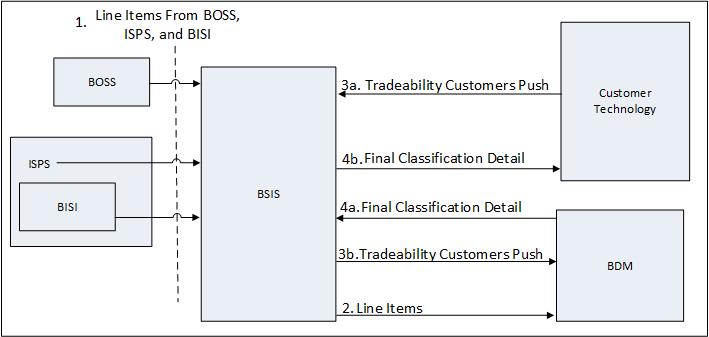
Part Audit Tool
- Line items sent from BOSS, ISPS, and BISI in various flat file formats via WMQ
- Line items converted from various formats to an agreed upon XML format from BSIS to BDM via web service
- a,b,c,d Tradeability Customer XML request set from BDM to BSIS to CT and back
- a,b Final Classification Detail XML Sent from BDM to BSIS to CT
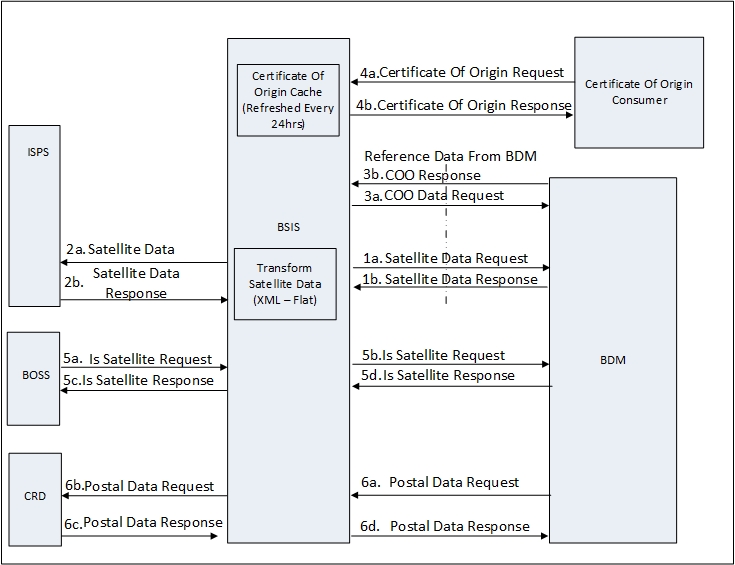
Certificate Of Origin
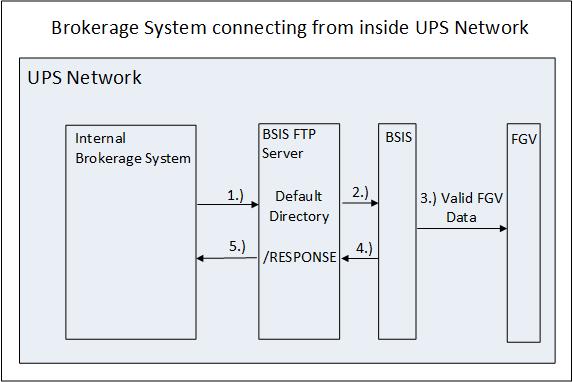
Countries FGV Internal
- The Brokerage System will SFTP into the BSIS FTP Server and place valid FGV XMLs in the default directory.
- BSIS will read and delete the FGV XML file from the Brokerage System default directory.
- If the FGV XML file validates against the FGV XSD the file will be sent to FGV.
- A successful or unsuccessful response will be written to the RESPONSE folder in the directory the file was read from.
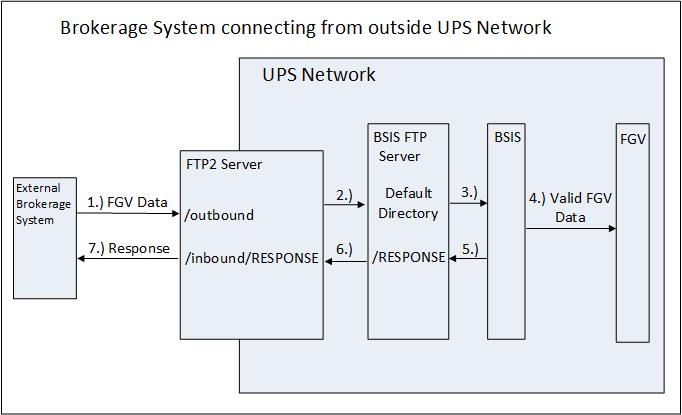
Countries FGV External
- A Brokerage System outside the UPS network will use the FTP2 service. The Brokerage System will FTP to the FTP2 server and place valid FGV XMLs in the /outbound directory.
- FTP2 Server will send the file to the BSIS FTP Server default directory.
- BSIS will read and delete the FGV XML file from the Brokerage System default directory.
- If the FGV XML file validates against the FGV XSD the file will be sent to FGV.
- A successful or unsuccessful response will be written to the RESPONSE folder in the directory the file was read from on the BSIS FTP Server.
- FTP2 Service will move the response from the BSIS FTP Server /RESPONSE folder to the FTP2 Server /inbound/RESPONSE directory
- The Brokerage System will monitor the FTP2 Server /inbound/RESPONSE directory and retrieve the response message.
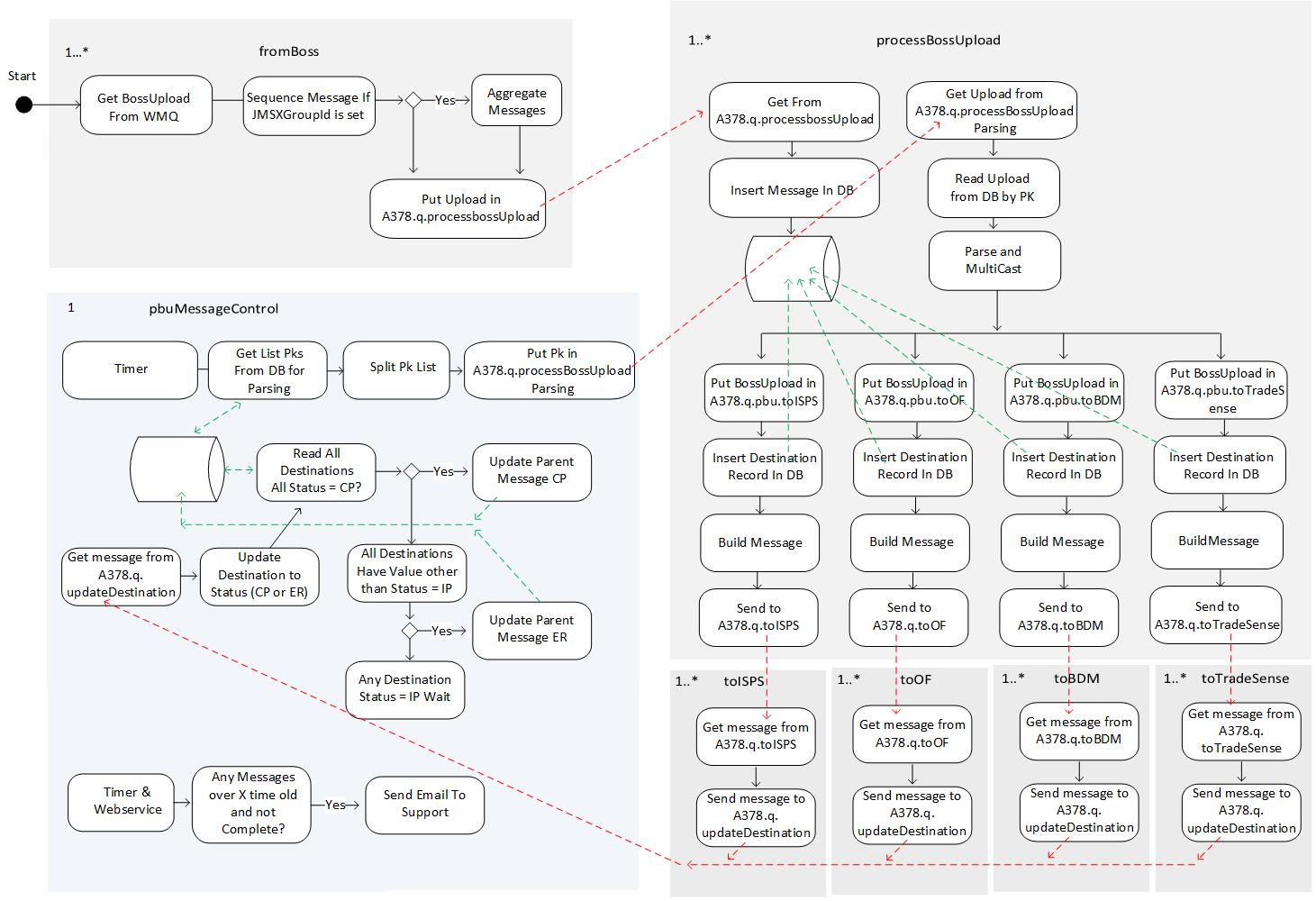
ProcessBossUpload
- fromBoss recieves messages from a WMQ on any server. Sequences the message if part of a JMSX message group and places the message in an AMQ for processing.
- processBossUPload takes the message from the AMQ and inserts it into the DB with a New Status
- pbuMessageControl starts with a timer trigger. It pulls out a list of the primary keys (PKs) of shipments in the New Status. Marks the Pks status as In Progress and puts them in a queue for parsing.
- The PKs are pulled from the queue. The messages are retrieved from the DB, parsed, and multicast to all appropriate destinations
- Some routes require sequencing by shipmentOID. This is done by the query that pulls from the DB. Only pks in the New Status with no other messages with the same shipmentOid are retrieved.